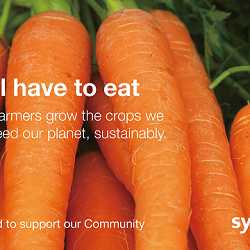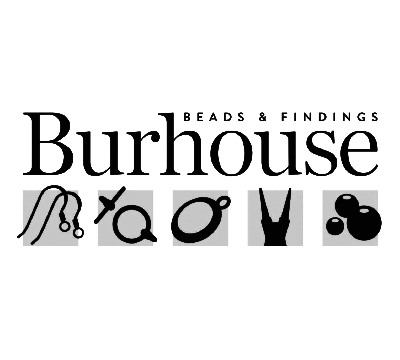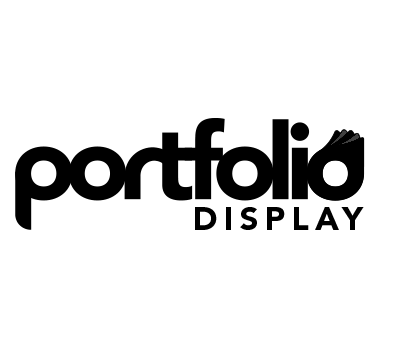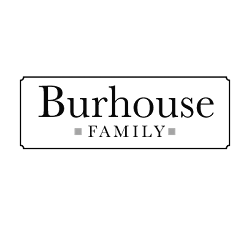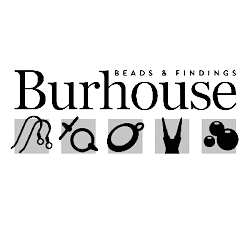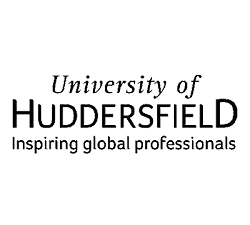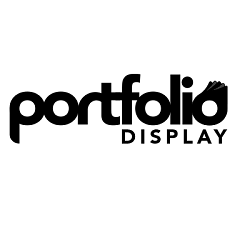Help! HOW DO I ENTER THE FESTIVAL
We have created a dedicated entry management system to help you enter yourself or multiple entrants into The Mrs Sunderland Festival or one of our Workshops.
HOW DO I CREATE AN ACCOUNT?
We have a page dedicated to helping you to create your account. Click the link below to find out more.
How do I access the Entry Manager?

To access the Entry Manager you must have signed up for an account with Mrs Sunderland Festival (find help on how to Sign Up on our Help! How Do I? help page).
Once you have signed up for an account and are signed in you can access the Entry Manager by doing the following:
- Click the user icon in the top left of the screen. This will pop up your account menu.
- Click the “Entry Manager” link in this menu.
What is the Entry Manager?
Your Entry Manager lists all of your individual entrants, duets and groups. From here you can create new entrants and modify existing ones.
In the left hand column next to each Entrant is a button labelled “Enter”. Clicking this button will begin the process of entering the Entrant into the Festival or one of our Workshops.
What Is An Entrant? Do I need to Add One?
We use the term Entrant to describe any individual, duet, trio or group who are entering the festival or taking part in one of our Workshops.
An Entrant is one of the following:
- Individual - a single person performing on their own or taking part in a Workshop, this could be yourself, your child or pupil.
- Duet - a group consisting of two individuals.
- Group - a named group whose members are not set and may change from day to day - such as a choir or performing arts group.
Before you can enter the festival or take part in a Workshop you must create at least one Entrant.
How do I add an Entrant?

To add your first Entrant go to the Entry Manager (See above for help if needed).
- Click on the “+ Add New Entrant” this will open the “Add Entrant” form.
- Select the “Entrant Type” from the dropdown (see WHAT IS AN ENTRANT? DO I NEED TO ADD ONE? for the different options)
- Once you have selected the “Entry Type” additional fields will display. These will vary depending on the selected “Entry Type” fill out these fields and click the “Save” button.
For an Individual you will need to add their first name, surname and date of birth.
For Duet you will need to add both performers names in the field.
For a Group you will need to add the Groups name and Group Size (the number of performers in the group).
How do i enter the festival?
Once you have added an Entrant to your Entry Manager you can enter them into the festival. There are two ways you can start the entry process, both methods use the same steps but in a different order.
Method 1:
- Make sure you are signed in and then go to your Entry Manager.
- Find the Entrant you want to enter in the festival and click the “Enter” button in the left column next to the Entrant.
- You will be asked what you would like to enter. Select the “Classes“ button.
- Find the Class you would like to enter the Entrant in by using the filter checkboxes to narrow your selection and click the “Enter” button next to the chosen class.
- Complete the form completing all required fields and the click the “Add to basket”.
Method 2:
- Go to the Classes page.
- Find the Class you would like to enter the Entrant in by using the filter checkboxes to narrow your selection and click the “Enter” button next to the chosen class.
- You will now see a list of all your Entrants. Find the Entrant you want to enter in the festival and click the “Enter” button in the left column next to the Entrant.
- Complete the form completing all required fields and click the “Add to basket” button.
You can now confirm the entries by going through the checkout process completing the necessary payment for the entry fees.
How do i enter a workshop?
Once you have added an Entrant to your Entry Manager you can enter them into one of our Workshops. There are two ways you can start the entry process, both methods use the same steps but in a different order.
Method 1:
- Make sure you are Signed In and then go to your Entry Manager.
- Find the Entrant you want to enter in a Workshop and click the “Enter” button in the left column next to the Entrant.
- You will be asked what you would like to enter. Select the “Workshop“ button.
- Click on the Workshop you would like to enter.
- Complete the form completing all required fields and click the “Add to basket” button.
Method 2:
- Go to the Workshop page.
- Click on the Workshop you would like to enter to expand the Workshop details. Click the “Enter” button at the bottom of the Workshop details.
- You will now see a list of all your Entrants. Find the Entrant you want to enter in the Workshop and click the “Enter” button in the left column next to the Entrant.
- Complete the form completing all required fields and click the “Add to basket” button.
You can now confirm the entries by going through the checkout process completing the necessary payment for the entry fees.